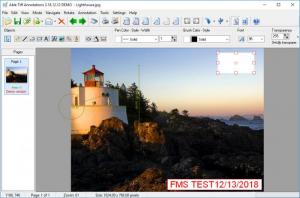Able Tiff Annotations
3.18.12.12
Size: 7.17 MB
Downloads: 2728
Platform: Windows All
Able Tiff Annotations is an excellent alternative to most document scanning utilities. Besides acquiring documents from a scanner, it also lets you make all sorts of fine adjustments and place annotations directly on the scanned document or image. If you scan a document and need to draw attention to something specific, this piece of software will help you get everything done at once, without any effort.
The software is free to try, but with some restrictions. It works on numerous Windows platforms, from the old and broken Win Millenium all the way to Windows 10. You don't need powerful hardware to run it, and you don't have to install any special drivers.
Able Tiff Annotations looks and feels like a lightweight image or PDF editor. It presents a series of options on a toolbar, for opening existing files, acquiring new ones from your scanner, and fitting the loaded page on the interface. Scanned pages appear as thumbnails in a column, on the left side of the interface, which makes it quite easy to navigate between them.
Despite the software's simple appearance, there is a wide range of useful tools to be found. If you take a look at the top menus, you will find numerous annotation options, visual adjustment tools and others. You can insert notes, measurements, stamps and many other annotations, on the loaded page, by simply selecting a tool and clicking directly on the page itself. You can also apply special effects filters, to modify colors, brightness or contrast levels, blur or sharpen images and much more.
When it comes to adjusting and annotating scanned documents and pictures, Able Tiff Annotations will make your job much faster and easier with its efficient functionality and highly responsive controls.
Pros
You can adjust and annotate documents and pictures right after you scan them. The software places a wide range of tools at your disposal, which are quite easy to master.
Cons
The software could use a more modern design. Also, there are too many notification messages popping up.
Able Tiff Annotations
3.18.12.12
Download
Able Tiff Annotations Awards

Able Tiff Annotations Editor’s Review Rating
Able Tiff Annotations has been reviewed by Frederick Barton on 13 Dec 2018. Based on the user interface, features and complexity, Findmysoft has rated Able Tiff Annotations 4 out of 5 stars, naming it Excellent